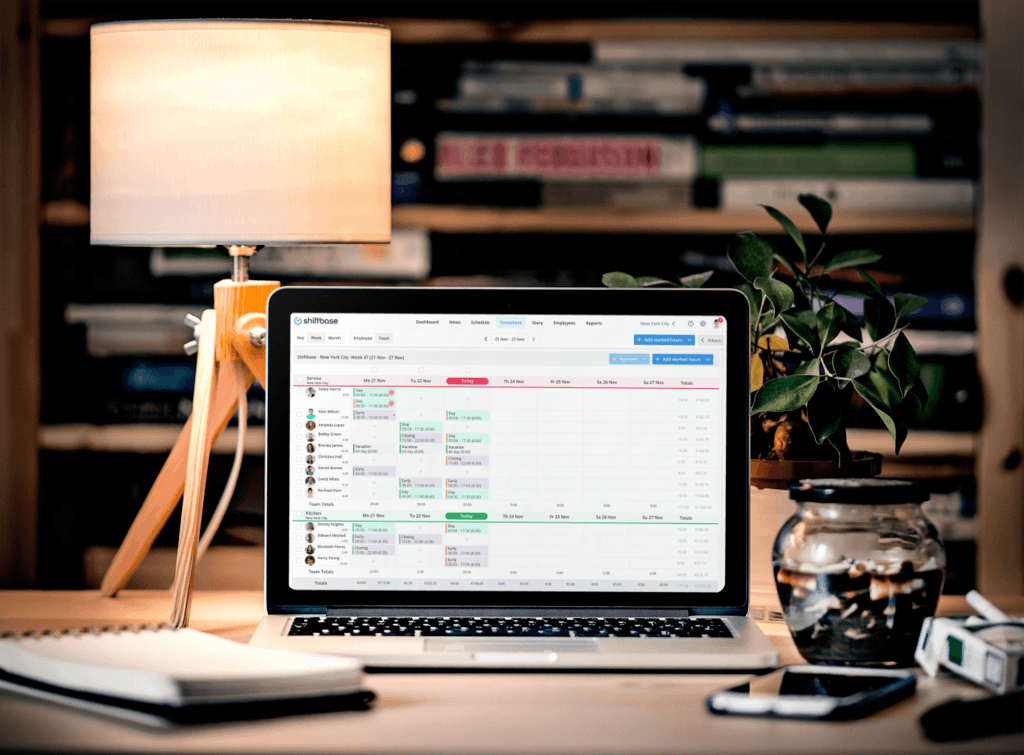This article will take a closer look at the employee work roster to uncover their usefulness workforce management.
What is an employee roster?
An employee roster, also sometimes called a rota, is essentially a centralized document that lists and organizes information about your workforce. It acts as a comprehensive resource for both HR managers and employers, providing a clear overview of various aspects related to your employees, including:
- Employee details: This typically includes basic information like names, job titles, and contact details (phone numbers, email addresses) of all employees.
- Scheduling: The roster often serves as a visual representation of employee work schedules, outlining their working hours, shifts, and days off. This ensures you have the right number of employees available at the right time to effectively manage your operations.
- Additional information: Depending on the specific needs of your organization, the roster might also include optional details like employee skills, certifications, or emergency contact information.
In essence, an employee roster acts as a central hub to streamline communication, scheduling, and workforce management for both HR and employers.
What is the meaning of 'roster'?
The word 'roster' can have several meanings, depending on the context in which it is used. It can refer to a list of people or a schedule of activities. In the English dictionary, the term roster (rost-er) is a set of military personnel within an organization or team, typically used to fill out a full task list.
In the business world, a roster is often used to refer to a list of employees. This list can be used for various purposes, such as tracking absences or managing shifts. A roster can also be used to create a schedule of activities, such as a schedule of meetings or a list of tasks to be completed.
In a sports team, a roster is a list of players on a team. This list tracks who is eligible to play in a game or compete in a tournament. i.e., the use of the roaster in the sentence is " This year, Tiger Woods also offers an impressive roster lineup of golfing opportunities."
So, as you can see, the word 'roster' can have different meanings depending on the context in which it is used.
Where does the word roster come from?
The word roster is said to be derived from Dutch and German, as revealed by the American Heritage Dictionary of the English Language.
This word comes from the Dutch word "Rooster", which means "to roast," especially on a gridiron or plate. The story behind this definition is interesting, even though it differs from the word roster.
Around the 17th and 18th centuries, military personnel would write down the list of military officers and soldiers that would need to be active on a given day on lined paper. Many soldiers around this time thought that this ruled paper looked very similar to the gridiron they would use to cook food.
This resulted in the word becoming the Dutch rooster list. They then referred to this database with slightly different pronunciations, and the word roster was born.
As the word became more widely used, other languages adopted it, including German rösten and English roster. It is very typical of language as a whole that the actual meanings of words sometimes follow the actual purposes of the people using them over time, regardless of the translation of definitions.
Employee roster formats
Rosters can be created in many formats, including:
- Paper-based. This type of roster is usually written on a sheet of paper, usually as a table. In the schedule, each time slot will have its task list and the person responsible for completing the task.
- Spreadsheet-based. It is easy to create rosters with software like Microsoft Excel. It is easy to design calendar-based rosters in Excel because of its tabular format.
- Specific roster software. The creation of rosters can be made easier with the help of apps and software programs. Routing software makes it easier to amend and create rotas.
Best practices for rostering staff efficiently
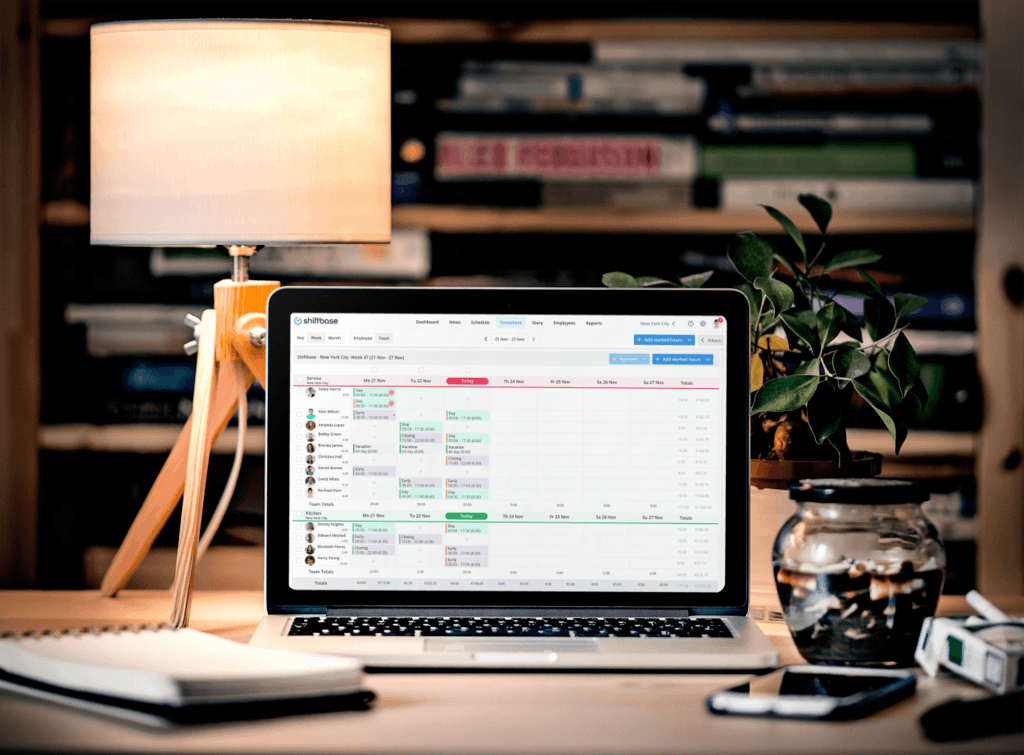
The following are aspects each manager should keep in mind for efficient roster management:
Planning and Organization:
- Choose a rostering strategy: Consider your organizational needs before selecting a strategy.
- Staggered work rosters: Spread shifts throughout the day to account for busy times (e.g., dinner rush in restaurants).
- Duty-based rosters: Schedule based on specific duties (e.g., more hospitality staff during peak check-out times).
- Flexible employee rosters: Allow employees to choose their shifts within operational hours.
- Start the roster on your busiest day: This ensures you have adequate staffing during crucial periods.
- Set clear deadlines: Establish deadlines for leave requests and unavailability notices to facilitate efficient planning.
- Track staff availability: Maintain a system to track employee availability (e.g., preferred days off, skills, certifications).
Fairness and Transparency:
- Use role-based rostering: Assign appropriate staff based on their roles and skillsets.
- Share the best shifts fairly: Ensure fairness in distributing desirable shifts among employees.
- Provide adequate time off: Consider work-life balance by offering a fair amount of time off in the roster.
- Make the roster accessible: Share the roster online or through a dedicated app for easy access by employees.
Technology and Efficiency:
- Invest in rostering software: Consider cloud-based solutions to automate tasks, improve accuracy, and facilitate communication.
- Utilize scheduling tools: Explore tools that help in optimizing schedules based on business needs and employee preferences.
- Track wage costs: During the rostering process, consider the financial implications of different staffing arrangements.

Employee scheduling and Time-tracking software!
Common pitfalls to avoid in employee rostering
The following staff rostering mistakes should always be avoided to ensure smooth operations and employee satisfaction:
Understaffing and Overstaffing:
- Understaffing: This leads to increased workload for existing staff, potentially resulting in burnout, low morale, and customer dissatisfaction.
- Overstaffing: This results in unnecessary labor costs and potentially bored or unengaged employees. Consider forecasting based on historical data and seasonal trends to ensure optimal staffing levels.
Inefficient Communication:
- Unclear or late communication: Lack of clarity or late communication regarding the roster can lead to confusion, missed shifts, and disruptions. Utilize clear and consistent channels to communicate any changes in the roster well in advance.
- Ignoring employee preferences: Failure to consider employee availability, shift preferences, or commitments can lead to dissatisfaction and resentment. Encourage open communication and allow some level of flexibility where possible.
Neglecting Skillsets and Qualifications:
- Ignoring employee strengths and qualifications: Not utilizing employees based on their skillsets and qualifications can lead to inefficiencies and potential safety hazards.
- Failing to consider training and development: Neglecting opportunities for up-skilling or cross-training can limit rostering flexibility and hinder employee development.
Lack of Contingency Planning:
- Unplanned staff absences: Unexpected events like illness can disrupt operations. Implement a contingency plan with backup options to address sudden staff shortages.
- Ignoring legal and contractual obligations: Failing to comply with labor laws, regulations, or contractual agreements regarding working hours, breaks, or overtime can lead to legal repercussions.
Manual Processes and Outdated Systems:
- Reliance on paper-based rosters or spreadsheets: These methods are prone to errors, miscommunication, and time-consuming updates. Consider investing in rostering software for increased efficiency and accuracy.
- Neglecting record-keeping: Improper record-keeping of employee rosters can lead to compliance issues and difficulty in tracking work hours and wages. Maintain a centralized, organized record of your employee rosters.
Avoid costly scheduling pitfalls with Shiftbase
Creating efficient and fair employee rosters is crucial for any business, but it can be a time-consuming and complex task. Manual processes and outdated systems can lead to overstaffing, understaffing, and frustrated employees, impacting your bottom line.
Shiftbase, a user-friendly SaaS platform, simplifies workforce management with features like employee scheduling, time tracking, and absence management.
Take control of your scheduling and eliminate the pitfalls of manual processes. Try Shiftbase for free for 14 days and experience the difference.