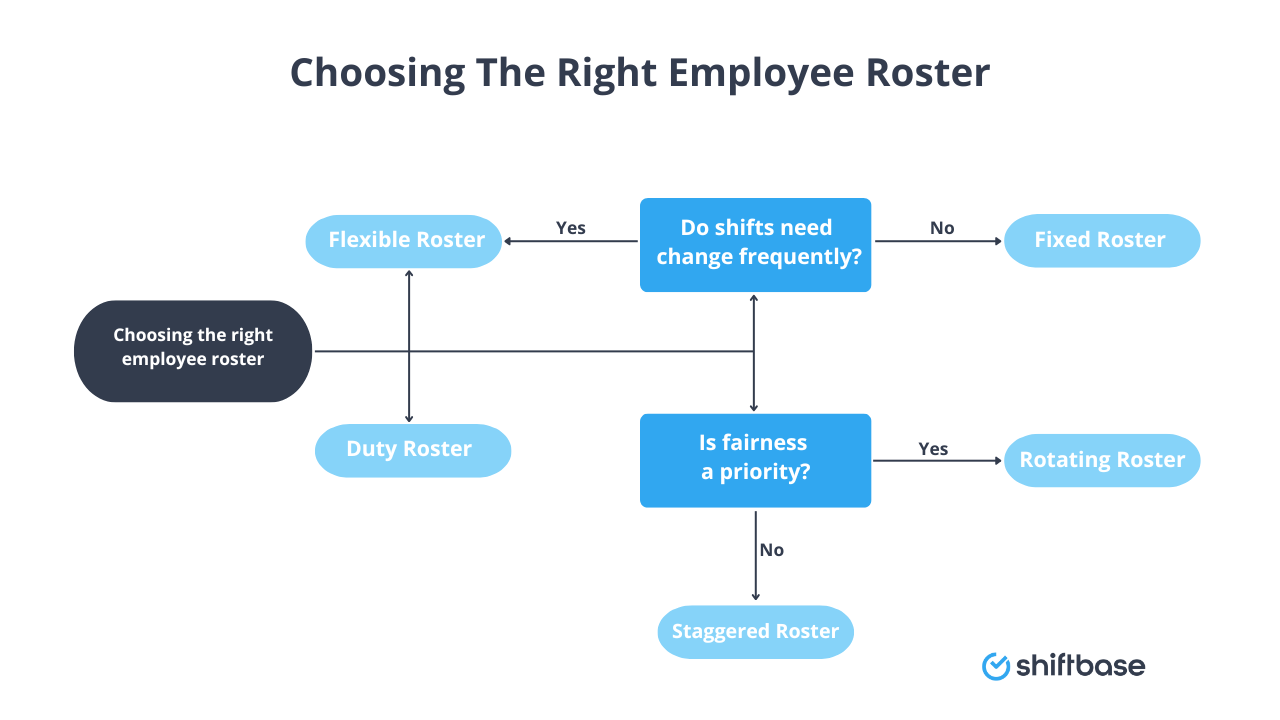This article will take a closer look at the employee work roster to uncover their usefulness workforce management.
What is an employee roster?
An employee roster (or rota, if you're feeling fancy) is basically a plan that tells everyone who’s working, when they're working, and what they’re supposed to be doing. Think of it as a handy guide for both employers and employees that keeps the workplace running smoothly.
It’s a centralised document, usually managed by HR or managers, and it’s packed with useful info, like:
-
Employee details: Names, job titles, and contact info—so you know who’s who.
-
Work schedules: Who’s working what shifts, on which days, and at what times.
-
Extra info (if needed): Skills, certifications, and emergency contacts—great for quick reference in a pinch.
In short, an employee roster is like the ultimate cheat sheet for managing your team’s work hours, making sure there’s always enough staff on duty, and keeping everyone in the loop.
Types of employee rosters
Not all rosters are created equal—different workplaces need different types. Here are the most common ones:
Fixed roster
This type doesn’t change. Employees work the same shifts on the same days every week. It’s predictable, which makes life easier for both planning and work-life balance. Think of typical office jobs or retail positions where shifts don’t vary much.
Flexible roster
The opposite of fixed. This type adapts to the needs of the business or employee preferences. Employees might pick their shifts, or managers might schedule based on changing demands. Ideal for places like call centres or hospitality where foot traffic varies.
Staggered roster
Here, shifts overlap to ensure coverage during peak times. For example, in a restaurant, the lunch shift might overlap with the dinner prep. It’s about being prepared for the busiest moments without overstaffing during quieter periods.
Rotating roster
Employees switch shifts on a rotating basis—like moving from the morning to the evening shift every few weeks. This helps distribute the less desirable shifts more fairly and prevents burnout.
Duty-based roster
These are tailored to specific tasks rather than just hours. For instance, in healthcare, a roster might assign people to specific duties like patient care or admin tasks during a shift.
📊 Here is a quick comparison table:
| Roster Type |
Description |
Best For |
| Fixed roster |
Same shifts every week |
Offices, retail with consistent hours |
| Flexible roster |
Adapts to needs or preferences |
Call centres, hospitality |
| Staggered roster |
Overlapping shifts for peak times |
Restaurants, customer service |
| Rotating roster |
Regular shift rotation to ensure fairness |
Factories, healthcare |
| Duty-based roster |
Assigns tasks rather than just time slots |
Healthcare, large-scale events |
How to create an employee roster
Creating an employee roster might sound like a chore, but with a structured approach, it becomes a lot easier. Whether you’re managing a small team or a large workforce, follow these steps to create a roster that works for everyone.
1: Identify Your Staffing Needs
Before you even think about names and shifts, you need to figure out what your business needs in terms of coverage. Ask yourself:
-
What are the busiest times and days?
-
Do you need specific skills or roles covered at certain times?
-
Are there legal requirements (like rest breaks or maximum working hours) to consider?
💡 Pro Tip: Use historical data and past rosters to spot patterns. This helps in anticipating peak hours and understaffed periods.
Step 2: Choose Your Roster Type
As we covered earlier, different businesses need different types of rosters. Depending on your needs, pick one of the following:
-
Fixed roster: Same shifts every week (great for predictable shift schedules).
-
Flexible roster: Changes based on business or employee needs.
-
Staggered roster: Overlapping shifts to cover peak times.
-
Rotating roster: Shifts change periodically to keep it fair.
-
Duty-based roster: Focuses on tasks rather than just time slots.
Step 3: Gather Employee Availability
Don’t guess—ask your team. Knowing when your employees are available or prefer to work can save you from rostering headaches later on. Use a quick survey or a digital tool to collect:
-
Preferred shifts (e.g., morning, evening).
-
Days off or restrictions.
-
Skills and qualifications (if your roster requires specific expertise).
Step 4: Draft the Roster
Now, it’s time to actually put the plan together. Here’s how:
-
Start with your busiest day: Make sure you’re covered when demand is highest.
-
Assign essential roles first: Prioritize positions that absolutely need filling.
-
Fill in the rest: Distribute shifts fairly, rotating where possible to avoid burnout.
Step 5: Review and Adjust
Before you finalise, take a step back and check:
-
Coverage: Are all key roles filled at all times?
-
Fairness: Are shifts balanced to avoid favouritism?
-
Compliance: Double-check that you’re meeting legal requirements (e.g., maximum weekly hours).
✅ Checklist for Compliance:
-
No excessive hours (check local regulations).
-
Proper breaks are scheduled.
-
Night shift rules are followed (if applicable).
-
Equal shift distribution among team members.
Step 6: Share and Communicate
No good roster is useful if your team can’t access it. Make sure to:
-
Share it through a dedicated app or internal portal.
-
Post it somewhere visible in the workplace.
-
Notify employees directly if their schedule has changed.
💡 Best Practice: Allow some time for feedback. Employees might spot availability issues or raise valid concerns you hadn’t considered.
Step 7: Monitor and Update
Life happens—employees might call in sick or have emergencies. Be prepared to:
-
Update the roster regularly.
-
Keep a few backup employees on standby.
-
Maintain clear communication channels for last-minute changes.
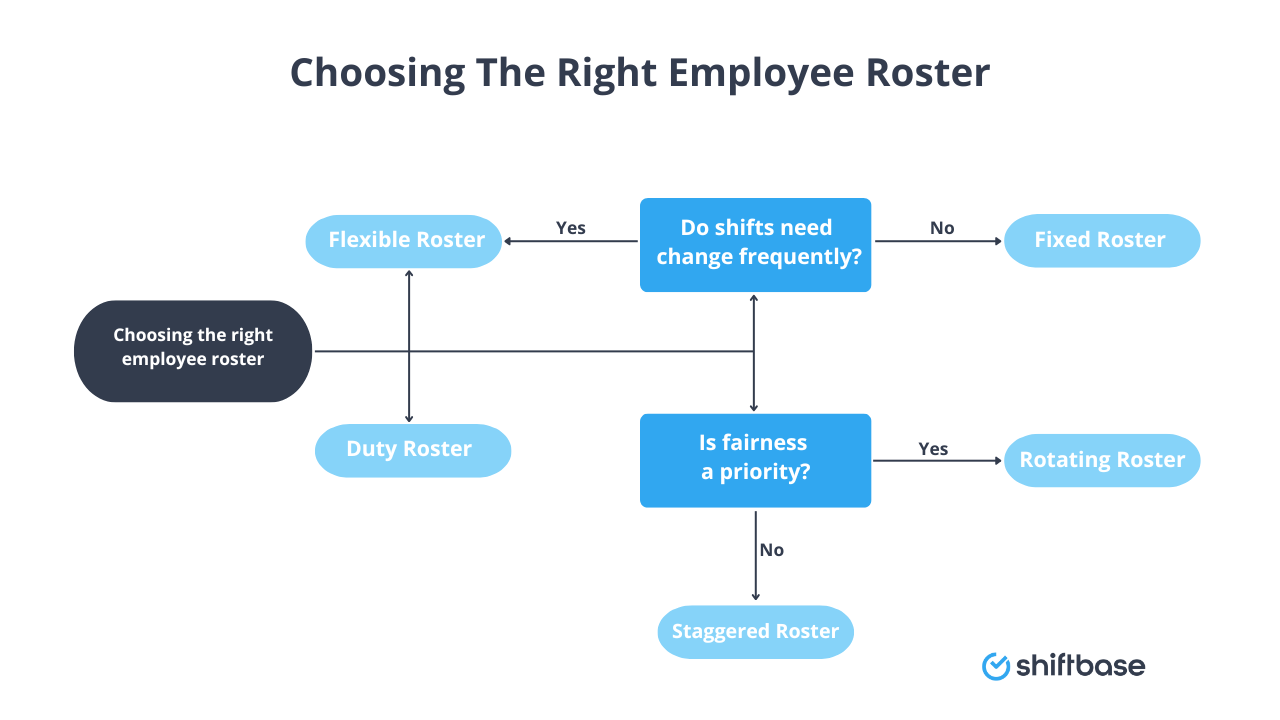
Common pitfalls to avoid in employee rostering
The following staff rostering mistakes should always be avoided to ensure smooth operations and employee satisfaction:
Understaffing and Overstaffing:
- Understaffing: This leads to increased workload for existing staff, potentially resulting in burnout, low morale, and customer dissatisfaction.
- Overstaffing: This results in unnecessary labor costs and potentially bored or unengaged employees. Consider forecasting based on historical data and seasonal trends to ensure optimal staffing levels.
Inefficient Communication:
- Unclear or late communication: Lack of clarity or late communication regarding the roster can lead to confusion, missed shifts, and disruptions. Utilize clear and consistent channels to communicate any changes in the roster well in advance.
- Ignoring employee preferences: Failure to consider employee availability, shift preferences, or commitments can lead to dissatisfaction and resentment. Encourage open communication and allow some level of flexibility where possible.
Neglecting Skillsets and Qualifications:
- Ignoring employee strengths and qualifications: Not utilizing employees based on their skillsets and qualifications can lead to inefficiencies and potential safety hazards.
- Failing to consider training and development: Neglecting opportunities for up-skilling or cross-training can limit rostering flexibility and hinder employee development.
Lack of Contingency Planning:
- Unplanned staff absences: Unexpected events like illness can disrupt operations. Implement a contingency plan with backup options to address sudden staff shortages.
- Ignoring legal and contractual obligations: Failing to comply with labor laws, regulations, or contractual agreements regarding working hours, breaks, or overtime can lead to legal repercussions.
Manual Processes and Outdated Systems:
- Reliance on paper-based rosters or spreadsheets: These methods are prone to errors, miscommunication, and time-consuming updates. Consider investing in rostering software for increased efficiency and accuracy.
- Neglecting record-keeping: Improper record-keeping of employee rosters can lead to compliance issues and difficulty in tracking work hours and wages. Maintain a centralized, organized record of your employee rosters.
How Shiftbase simplifies employee roster management
Creating and managing employee rosters can feel like an endless juggling act—balancing availability, legal compliance, and business needs. That’s where Shiftbase comes in. Our platform is designed to make workforce management a breeze, especially when it comes to employee scheduling, time tracking, and absence management.
Why Shiftbase?
-
Effortless scheduling: Create accurate, fair, and compliant rosters with just a few clicks. Whether you’re using a fixed, flexible, or rotating roster, our software adapts to your needs.
-
Real-time tracking: Keep an eye on attendance and shift changes in real-time, reducing the risk of no-shows or double bookings.
-
Absence management made simple: Automate leave requests and absence tracking to ensure you’re always prepared for staff shortages.
-
Employee empowerment: Let your staff view their shifts, swap schedules, and update availability—all from their mobile device.
Ready to simplify your roster management?
Say goodbye to manual scheduling and hello to smarter workforce management with Shiftbase. Try Shiftbase for free for 14 days and see the difference!