Mobile app
Your employee scheduling and hours registration all in one app
Easily manage all functions of Shiftbase via the mobile app for iOS & Android

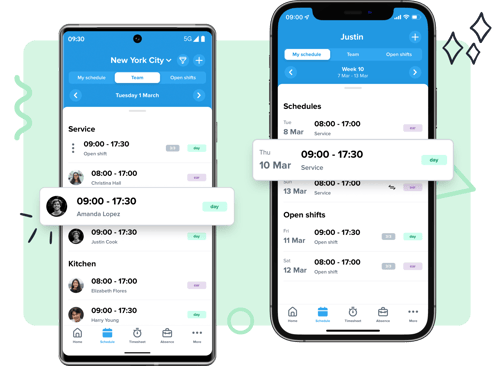
Work schedule
Access to the latest data in the mobile app, anytime, anywhere
Send out last-minute open shifts due to schedule changes
Always have the latest schedule at hand
See which colleagues you are scheduled with
Easily switch between different departments and locations
Modify schedules while on the go
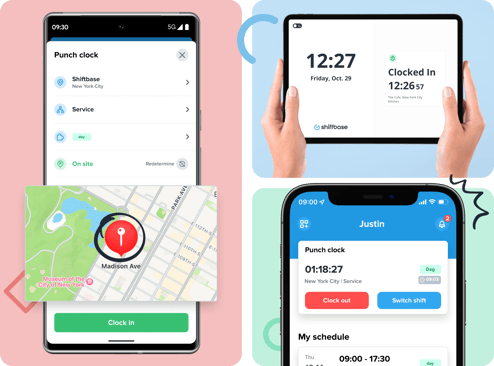
Hours registration
Use Shiftbase's mobile app to easily register worked hours
Monitor your employees' well-being by tracking overtime and absences
Manually register your hours based on the schedule
Clock in and out with the Kiosk in the Shiftbase app
Determine location restrictions yourself with Geolocation or IP
Insight into who is working where
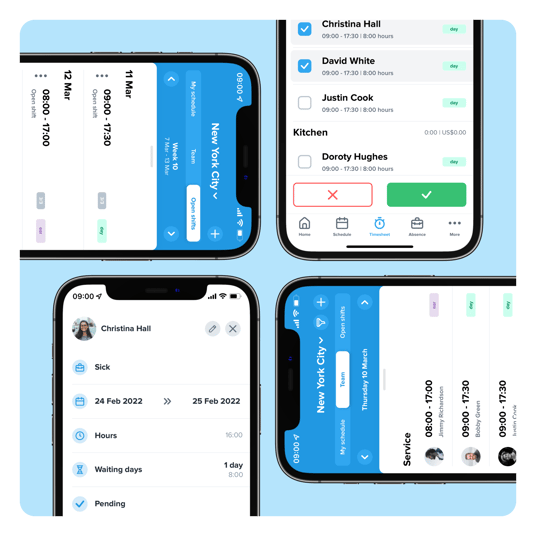
Absence registration app
Make your absence registration part of your personnel administration
With the leave registration app, you can easily:
Submit leave requests
View leave balance until the end of the year
Approve or reject leave requests
Receive a push message in the app for absence requests
Get the most out of your mobile app!
-
Employee scheduling
-
Time registration
-
Leave registration
-
News items
-
Plus / minus hours
-
Personnel administration
-
Clock-in and clock-out
-
Notifications
-
Open shifts
More then a mobile app
For more control on employee costs & happy employees, all in one platform.
4.4 of 5

4.5 of 5

4 of 5









“We are happy with Shiftbase because all our employees can easily view the schedule and indicate their availability in the app! And the customer service is helpful and responds quickly to all our questions.”
Sabrina BartenHR-employee at Flying Tiger Copenhagen
Do you also want to save on your HR processes?
Try 14 days for free.
View the possibilities of Shiftbase for your sector
Our clients, big and small, come from different industries. Discover how our software can help you with your goals.
More industriesFrequently asked questions
-
A roster app allows you to do almost anything that you can also do on the desktop. Create and access rosters, submit absence requests, and quickly and easily register your hours, using a work schedule app for iOS & Android. With just a few simple clicks, you can register your hours even when you are on the road. Minimal effort, maximum overview. Using a mobile roster app, you will have access to your details, always and everywhere. This app is suitable for both employees and supervisors.
-
Using a good employee scheduling app, you will save a lot of time. All hours entered are processed in real-time, ensuring a very low administrative load and an increase of the data accuracy. In addition, you always have this data at hand, when using the app.
-
It is possible to register your hours worked in ‘My hours’. Another way to track time is using a punch clock. This can also be done based on GPS.
-
The registration of vacation is very easy with the mobile absence app. Employees can request days off from a mobile app, and you can also approve them using the app. Once approved, the leave balance is updated automatically.
-
The mobile roster app is suitable for Android and iOS and can be used on both smartphones and tablets.
-
It is possible to create a schedule in a roster app and in the desktop version, you can also make adjustments to your schedule in the roster app.
-
The employee scheduling app can be downloaded via Google Play and the App Store. An account is required for the use of this mobile app.
You can create a free trial account here
Subsequently, you can download the mobile application via:





