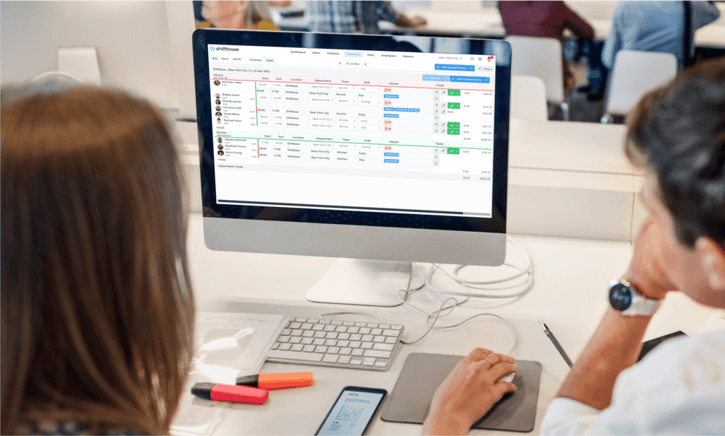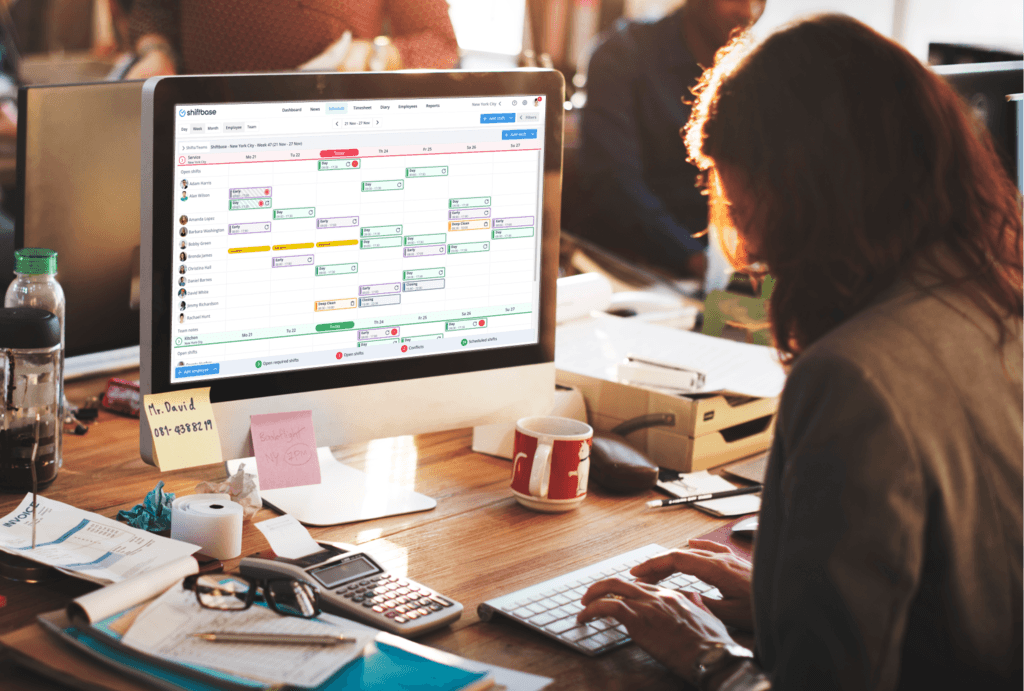Welcome to your go-to guide on how to track employee hours—a subject that might sound straightforward but holds immense significance in today's fast-paced business world.
Let's cut to the chase: Proper time tracking is a cornerstone of effective payroll management. Get it wrong, and you risk not just payroll errors but also stumbling into compliance issues.
It's also the key to unlocking valuable insights into employee productivity and, believe it or not, boosting team morale.
Choosing the right method for your organisation can be a bit like navigating a maze. You've got traditional timesheets, modern software, and even GPS-based systems to consider. Each comes with its own set of benefits and drawbacks, making the choice far from simple.
So, what's in it for you in this guide? We'll explore various methods to accurately record work hours, highlight best practices, and even introduce you to tools like Shiftbase that can make your life a lot easier. Let's dive in to ensure your organisation benefits from a meticulous approach that pays off in spades—financially and in employee trust.
Must Reads:
7 Common Payroll Management mistakes And How to Prevent Them Payroll Services Costs for Small Business: A Complete Breakdown
Why Tracking Employee Hours Matters
You might think it's just about ensuring everyone gets paid the right amount, but it's actually a lot more nuanced than that. Let's break it down:
Payroll Accuracy
First up, accurate payroll. This one's a no-brainer, but you'd be surprised how many businesses mess this up. If you're not tracking hours correctly, you risk overpaying or underpaying employees. This can lead to financial inconsistencies, disgruntled workers, and even legal action.
Regulatory Compliance
This brings us to our second point: compliance. Laws like the Fair Labor Standards Act (FLSA) require businesses to maintain accurate records of hours worked, wages paid, and other conditions of employment. Non-compliance isn’t just risky; it can result in hefty fines or lawsuits. So, tracking employee hours is not just a best practice—it’s a legal necessity.
Productivity Analysis
Next, let's talk about productivity. Proper tracking can offer you a treasure trove of data. With tools like Shiftbase, you can get real-time insights into how time is spent within your organisation. You can identify bottlenecks, find areas of inefficiency, and optimise workflows. This kind of data-driven decision-making can be a game-changer for your business.
Employee Satisfaction and Trust
Accurate time tracking assures employees that their hard work is recognised and rewarded appropriately. It fosters a culture of transparency and accountability, which can go a long way in building trust within your team.
Traditional Methods of Time Tracking
Before we delve into high-tech solutions, let's talk about the age-old method of manual time tracking. It's been around for ages and is the foundation for most time-tracking systems today.
Manual Time Tracking
| Pros |
Cons |
| Simple: No need for any tech savviness; a pencil and paper will do. |
Time-Consuming: Requires manual entry and calculations. |
| Low Cost: No initial investment in software or hardware. |
Error-Prone: Human errors in recording or calculating can lead to mistakes. |
| Flexible: Can be adapted for different types of jobs and tasks. |
Lacks Insights: Can't offer analytics or real-time data on productivity or performance. |
Best for Specific Types of Businesses
Manual tracking isn't for everyone, but it can be a good fit for certain businesses.
-
Small Teams: If you're running a small business with a tight-knit team, the simplicity of manual tracking might be all you need.
-
Low Budget: For start-ups or businesses that need to watch every penny, avoiding the cost of a digital system can be advantageous.
-
Non-Tech Industries: Think about industries like construction or certain types of freelance work, where the tech curve is not as steep.
Manual Timesheets
Utilising Spreadsheets: After you’ve tried pencil and paper, the next logical step is to hop on to spreadsheets. They’re like the upgraded version of manual time tracking, offering a bit more flexibility and automation. However, time tracking tools provide a more comprehensive solution with features like automatic timesheets and detailed reporting, enhancing productivity and simplifying workflow management.
| Pros |
Cons |
| Easy to Use: If you can use Excel or Google Sheets, you're good to go. |
Still Time-Consuming: While faster than paper, entering data is still manual. |
| Automation: Formulas can handle basic calculations like total hours worked, so no need for manual math. |
Limited Functionality: Spreadsheets can't track real-time data or integrate with other business software. |
| Shareable: Easier to distribute among a team compared to paper sheets. |
Error Susceptibility: The risk of human error still exists, especially when you're setting up formulas. |
Manual timesheets on spreadsheets are a step up from pencil and paper, but are still a far cry from specialised time-tracking software. They offer a middle-ground solution that’s better adapted for slightly larger teams or projects that require a bit more data manipulation. Keep in mind, as your business scales or compliance requirements become stricter, you’ll likely find yourself needing a more advanced, specialized system.
3 Modern Methods of Time Tracking
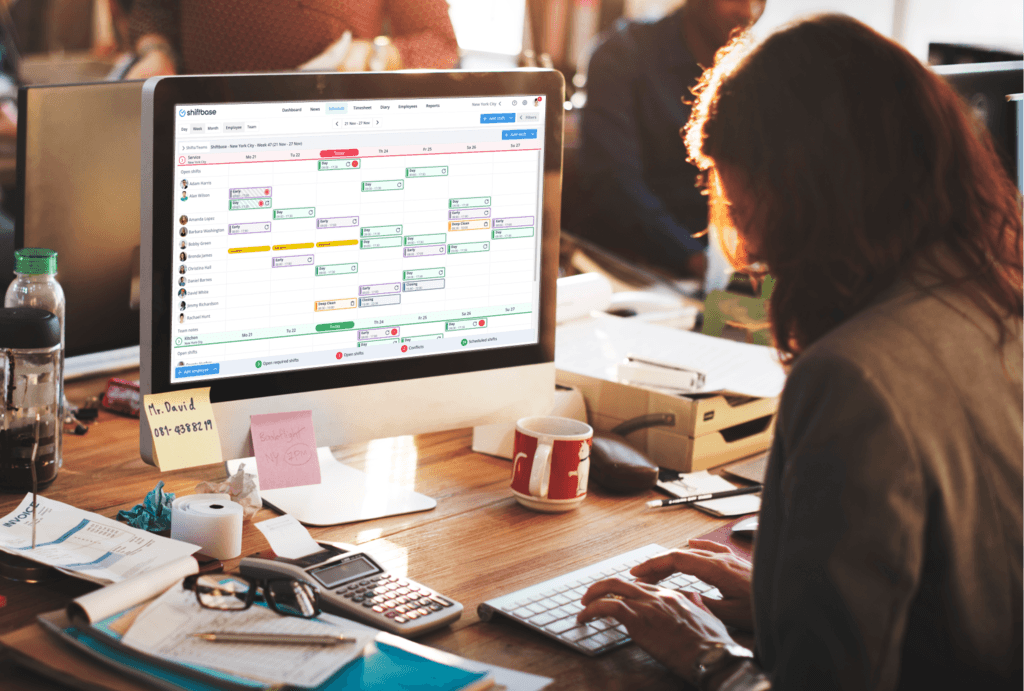
With today’s advanced technology, it’s no surprise that time tracking has evolved, offering solutions that go way beyond the traditional pen and paper. Here, we delve into three modern methods that have their own unique advantages and limitations. Additionally, using an employee time tracking app can prevent issues such as buddy punching, manage overtime, and streamline payroll processes, enhancing employee engagement, productivity, and customer satisfaction.
1. Time Tracking Software
In the cloud or on-premise, time-tracking software is an all-encompassing solution. A time tracking app offers features like real-time tracking, automated payroll, and even productivity analysis. The benefits are substantial, but it can be an overkill for smaller businesses or those with simpler needs. Some might also find the monthly or annual subscription fees burdensome.
2. Time Clocks
Remember those punch cards? They’re smarter. Nowadays, time clocks are essential for tracking employee time and can recognise biometrics like fingerprints or even your face. Card swiping is still around too. They’re particularly useful for businesses where workers don’t have easy access to computers or smartphones. The downside? Initial setup can be expensive, and these systems usually require some space. If they break down, you’re back to manual tracking.
Useful Read: Time Clock Buying Guide: Save Time, Money, and Prevent Payroll Errors
3. GPS Clock-Ins
For businesses with field workers—like construction, delivery, or sales—the GPS clock-in system is a game-changer. These tracking apps can automatically log hours as soon as a worker enters or leaves a job site. Super useful for making sure people are where they say they are. But, there’s a delicate balance to maintain with worker privacy, and GPS can be a drain on device batteries.
Each of these modern methods offers significant advantages in terms of automation, accuracy, and data analytics. But like anything in life, they come with their own set of challenges. Depending on your unique business needs, one may be a better fit than the others. Choose wisely.
Choosing the Right Employee Time Tracking Software
Choosing the right employee time tracking software is crucial for businesses to ensure accurate tracking of employee hours, improve productivity, and reduce payroll errors. With numerous options available, selecting the best software can be overwhelming. Here are some key factors to consider when choosing the right employee time tracking software for your business.
Consider Your Business Needs
Before selecting an employee time tracking software, it’s essential to consider your business needs. Determine the number of employees you need to track, the type of work they do, and the specific features you require. Consider the following:
-
Payroll Purposes: Do you need to track employee hours for payroll purposes? Accurate time tracking is vital for ensuring employees are paid correctly and on time.
-
Project or Task Tracking: Do you need to track time spent on specific projects or tasks? This can help in understanding how resources are allocated and identifying areas for improvement.
-
Multiple Locations or Remote Work: Do you need to track employee time across multiple locations or remotely? Ensure the software supports mobile accessibility and GPS tracking.
-
Integration Needs: Do you need to integrate the software with your existing payroll or HR systems? Seamless integration can save time and reduce errors.
By understanding your specific needs, you can narrow down your options and choose a time tracking software that aligns with your business goals.
Evaluate Features and Pricing
Once you’ve determined your business needs, evaluate the features and pricing of different employee time tracking software options. Consider the following:
-
Automatic vs. Manual Time Tracking: Does the software offer automatic time tracking, manual time entry, or a combination of both? Automatic tracking can save time and reduce errors.
-
Real-Time Reporting and Analytics: Does the software provide real-time reporting and analytics? This can help in making data-driven decisions and improving productivity.
-
Mobile Accessibility and GPS Tracking: Does the software offer mobile accessibility and GPS tracking? This is essential for businesses with remote or field workers.
-
Pricing Model: What is the pricing model, and are there any discounts for large teams or long-term commitments? Ensure the software fits within your budget while meeting your needs.
By carefully evaluating these factors, you can choose a time tracking software that offers the best value for your business.
Read Reviews and Ask for Recommendations
Reading reviews and asking for recommendations from other businesses can help you make an informed decision. Look for reviews from reputable sources, such as Capterra, G2Crowd, or Trustpilot. These platforms provide insights into the experiences of other users and can highlight the strengths and weaknesses of different software options.
Additionally, ask colleagues, friends, or industry peers for recommendations. They can provide firsthand insights into the software they use and share their experiences with its implementation and functionality.
By combining reviews and recommendations, you can gain a comprehensive understanding of the available options and choose the best employee time tracking software for your business.
Implementing Employee Time Tracking Software
Implementing employee time tracking software can be a seamless process if done correctly. Here are some tips to help you implement the software successfully.
Switching from Manual Time Tracking to an App
Switching from manual time tracking to an app can be a significant change for your employees. To ensure a smooth transition, consider the following:
-
Communicate the Benefits: Clearly communicate the reasons for switching to an app and the benefits it will bring to your employees. Highlight how it will simplify their work, reduce errors, and ensure accurate payroll.
-
Provide Training and Support: Offer training sessions and support to help employees understand how to use the app. Provide step-by-step guides, video tutorials, and a helpdesk for any questions or issues.
-
Set Clear Expectations: Set clear expectations and guidelines for using the app. Explain how to clock in and out, track time spent on tasks, and request time off. Ensure everyone understands the new process.
-
Monitor Progress and Address Issues: Monitor the transition closely and address any issues or concerns that arise. Regularly check in with employees to gather feedback and make necessary adjustments.
Useful Read: How to Create a Clocking In and Out Policy That Works + Free Template
By following these tips, you can ensure a successful implementation of employee time tracking software and start reaping the benefits of accurate time tracking, improved productivity, and reduced payroll errors.
3 Best Practices for Time Tracking
When it comes to tracking employee hours, simply implementing a system isn't enough. To really make it effective, you need to follow some best practices. Here's the lowdown on how to make your time-tracking system a resounding success.
1. Transparency and Communication with Employees
First and foremost, be transparent with your employees about why you're tracking time and how it benefits both parties. No one likes feeling like they're under a microscope. Open communication sets the stage for mutual understanding and cooperation. Regular team meetings or one-on-one conversations about the time-tracking process can eliminate any misconceptions and build trust.
Useful Read: Transform Catch-Up Meetings By Asking These Unconventional Questions
2. Regular Audits to Ensure Accuracy
The system is only as good as its most recent audit. Consistently reviewing the data ensures that your tracking is both accurate and fair. Mistakes can happen—manual entries get botched, and automated systems can glitch. Regular audits help catch these errors before they escalate into larger issues like payroll mistakes or compliance violations.
3. Leveraging Analytics for Productivity Improvement
The beauty of modern time-tracking systems is the rich data they provide to track employee hours accurately. Beyond mere clock-in and clock-out times, analytics can reveal patterns in productivity, idle time, and even workforce engagement. The key here is to collect this data and actively use it to implement changes. Are your employees more productive during certain hours? Use that insight to optimise work schedules. Is idle time becoming a concern? Perhaps it’s time to reassess the workload or look for process improvements.
Shiftbase: The Ultimate Time-Tracking Tool
With so many options out there for tracking employee hours, making a choice can be overwhelming. That’s where Shiftbase comes into play, cutting through the noise as an ultimate time-tracking tool. What sets it apart? Let’s break it down. Employee time tracking apps offer various functionalities such as improving productivity, enhancing accountability, and assisting in employee management.
How It Stands Out
First off, let's talk about the user-friendly interface. Navigating through various functions is a breeze, so you don't need to be a tech guru to get things done. It lowers the learning curve, allowing teams to adapt quickly. The 14-day free trial is another perk. You get hands-on experience before diving into a long-term commitment, which is always a win-win situation.
Security is another point where Shiftbase shines. Data security is a big deal, and you can rest easy knowing your sensitive data is well-protected.
Features that Make It Unique
-
-
Employee Scheduling: Say goodbye to scheduling headaches. With a simple drag-and-drop interface, employee scheduling has never been this easy.
-
Time Tracking: It offers real-time tracking and integrates seamlessly with your payroll system, eliminating any errors or discrepancies.
-
Absence Management: Keep track of leaves, vacations, or unexpected absences, all from a single dashboard.
-
Additional Features: One of the standout aspects is automatic surcharge calculation. It saves you the time and hassle of doing complex calculations manually.
Integration Capabilities
It's not just a standalone tool; it plays well with others. Shiftbase offers integration capabilities with popular payroll and HR systems, making it a versatile choice for diverse business needs.
All things considered, Shiftbase is more than just a time-tracking tool; it's an all-in-one workforce management solution. Whether you're grappling with scheduling, timekeeping, or absence management, Shiftbase provides a streamlined, secure, and efficient approach, making it a go-to choice for businesses aiming for optimal productivity.
Conclusion
One thing is abundantly clear: tracking employee hours isn't just a managerial task, it's a business imperative. Accurate time tracking ensures payroll precision, safeguards against legal issues, boosts productivity, and most importantly, cultivates trust and satisfaction among your team members.
And here's where Shiftbase shines as the comprehensive, user-friendly tool designed to simplify this intricate chore. With its 14-day free trial, there's absolutely no risk to experience how its unique features—like automatic surcharge calculation and absence management—can add value to your business. Shiftbase offers peace of mind, proving its commitment to user satisfaction and data security.
So, what are you waiting for? Tracking employee hours is vital, and doing it right is even more crucial. Give Shiftbase's 14-day free trial a spin today. It might just be the solution to many of your time-tracking challenges, wrapping all your needs into one neat, efficient package. Let's make those hours count!