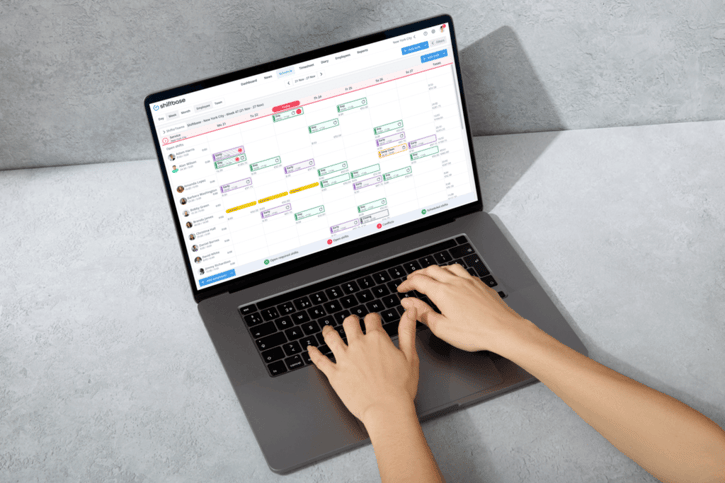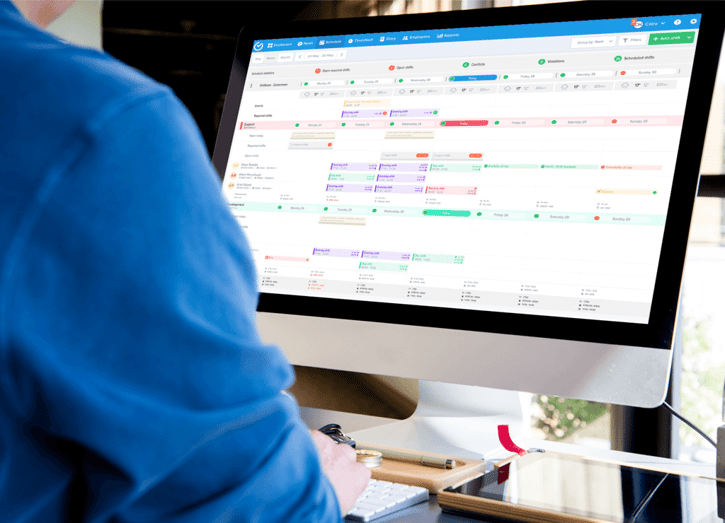Keeping your employees' schedules organized can feel like you’re juggling too many balls at once. One missed shift or double booking can turn your office into chaos, right? That’s where drag and drop scheduling software steps in. It’s like turning a time-consuming scheduling process into something you can handle with a single click.
Whether you’re managing appointments, meetings, or tracking tasks, a simple drag of your mouse can help you optimize your resources and avoid schedule conflicts. This isn’t just about creating schedules – it’s about making life easier for you and your team members.
From real-time updates to syncing with other apps like Apple Calendar, drag and drop scheduling software can help you manage everything from one site, making scheduling less of a headache and more of a breeze. Ready to learn how? Let’s dive in.
The advantages of using drag and drop scheduling software
Drag and drop scheduling software simplifies the scheduling process and boosts efficiency.
Streamline shift scheduling with a visual interface
With a simple drag-and-drop feature, creating and adjusting schedules becomes a lot easier. Managers can quickly create, modify, and organize tasks and shifts using a visual representation of the schedule.
This system takes the manual effort out of dropping tasks, saving time and letting you focus on more important things—like running your business. Whether you're scheduling one week at a time or handling daily shift changes, it’s all done in a few clicks.
Reduce errors and miscommunication
One of the biggest pain points of scheduling is schedule conflicts. By using drag and drop scheduling software, you get a clear visual representation of the entire team’s availability and hours worked. This minimizes the chances of double shift bookings, missed shifts, or overlapping appointments.
Managers can spot errors quickly and make corrections instantly. Plus, employees can see their schedules in real-time, reducing the need for back-and-forth communication.
Simplify shift swapping and coverage requests
Shift swaps and coverage requests can be a headache for managers, but drop scheduling software makes this process smoother. Employees can handle their own shift changes by requesting swaps or covers through the app, without constantly bothering the manager.
With the ability to manage their own availability, employees can swap shifts or find replacements, while managers can approve the changes with a single click. This automation saves time and gives everyone more flexibility.
Instant adjustments for last-minute changes
Sometimes, life happens. Employees need to call out, or an emergency requires a quick shift replacement. With drag and drop scheduling, these last-minute changes are no longer a nightmare.
You can quickly adjust schedules by dragging shifts to different team members, and everyone gets real-time updates thanks to push notifications. This instant flexibility is a huge time-saver for businesses that deal with frequent shift changes.
Save time and resources with automated features
Scheduling can be time-consuming, but drag and drop software helps automate the process.
Automatic notifications and updates
One of the best features of drag and drop scheduling software is the ability to send automatic notifications. Employees no longer need to rely on emails or phone calls for shift changes or updates. Instead, they receive instant push notifications when their schedules are updated.
This cuts down on the need for manual communication, and everyone stays in the loop without any extra effort. No more confusion about who’s working when.
Sync schedules with payroll systems
Keeping track of hours worked can be a headache, but scheduling software can sync directly with payroll systems. This ensures that time tracking is always accurate, avoiding payroll discrepancies.
With automatic syncing, businesses can save time and avoid the errors that often come with manual data entry. Whether you're tracking shifts, overtime, or basic time, having everything connected means fewer mistakes and less hassle.
Repeat and duplicate schedules effortlessly
Why reinvent the wheel every week? With drag and drop scheduling, managers can easily repeat and duplicate schedules for multiple weeks or months. If you’ve got a consistent routine, simply drag last week’s schedule into the next week with a single click.
This way, you save time on repetitive tasks, especially for businesses with predictable scheduling needs. It's all about making the process smoother and less time-consuming.
Forecast labor needs based on historical data
Ever wondered how to determine the right amount of staff for any given week? Automated scheduling software can forecast labor needs using historical data.
By analyzing previous schedules and demand, the system can help predict whether you’ll need more or fewer team members on certain days.
This prevents over- or understaffing, ensuring you’re always running at optimal efficiency. It's a smart way to save resources and avoid those last-minute scrambles for staff.
Increase flexibility and employee satisfaction
Making your employees’ lives easier benefits your business in the long run.
Employees manage their own availability
When employees can set their own availability directly in the scheduling software, it makes everyone’s life easier. Instead of endless emails or back-and-forth messages, employees simply input the dates and times they’re available.
This gives managers a clearer view when creating schedules and eliminates the guessing game. Plus, with everything visible in one place, it reduces the chances of schedule conflicts and ensures a smoother scheduling process.
Real-time access to schedules
One of the great things about drag and drop scheduling software is the mobile access feature, which allows employees to check their schedules anytime, from anywhere. Whether they’re at home or on the go, they can pull up their shifts on their phone, laptop, or even sync with apps like Apple Calendar.
This real-time access to schedules means everyone has the latest information, cutting down on confusion or last-minute surprises.
Improve work-life balance for employees
When employees know their schedules ahead of time and can manage their availability, it helps them maintain a better work-life balance. By giving employees the flexibility to plan their personal life around their work, it leads to happier, more engaged team members.
A healthier balance means employees are less stressed, more motivated, and, ultimately, more productive on the job.
Enable self-scheduling to empower employees
Some drag and drop scheduling software takes things a step further by allowing employees to self-schedule. This means they can pick and choose the shifts that work best for them, within the guidelines you set.
Empowering employees to have more control over their shifts not only increases ownership but also reduces the time managers spend handling shift changes. It’s a win-win for everyone involved.
How drag and drop scheduling software supports business growth
For businesses planning to scale, this tool is indispensable.
Scalable for growing teams
As your business grows, so does the number of team members you need to manage. Drag and drop scheduling software is perfect for scaling because it easily accommodates additional staff. Whether you're adding one person or a dozen, the system remains organized, helping you keep track of everyone’s shifts and tasks.
Instead of manually adjusting schedules, you can simply drag and adjust for the new hires with no added complexity. This scalability ensures that as your team expands, the scheduling process stays efficient, saving you from any scheduling chaos.
Multi-location management
If your business operates across multiple locations, juggling different schedules can get tricky. Luckily, drag and drop scheduling tools allow you to manage all locations from one platform. Whether it's a remote site or a second office across town, you can easily manage shifts for all your locations in one place.
This multi-location management not only saves you time but also ensures consistent scheduling and resource allocation across your entire operation. No more toggling between different systems or apps!
Centralized control for managers across departments
With drag and drop scheduling software, managers from different departments can work together more effectively. A centralized platform allows managers to see all the shifts and appointments, ensuring there’s no overlap or miscommunication. Whether you're handling an office meeting, coordinating events, or managing staff in various departments, everyone is on the same page. This collaboration streamlines the process, reduces errors, and keeps everything running smoothly as your business scales.
Improve compliance with labor laws and regulations
A reliable scheduling system ensures your business stays compliant with labor laws.
Adhere to overtime and rest break laws
One of the biggest challenges for businesses is making sure they're following labor laws, especially when it comes to overtime and mandatory break times. Drag and drop scheduling software can automatically track hours worked, so you don’t have to worry about manually calculating when someone hits overtime. The auto scheduling feature can also ensure that mandatory rest breaks are scheduled in without any effort on your part. This takes a huge load off managers while keeping your business compliant with labor regulations.
Minimize scheduling conflicts with legal regulations
Scheduling errors can lead to costly violations of labor laws, but automated scheduling software helps prevent this. By managing maximum working hours, avoiding back-to-back shifts, and ensuring fair shift patterns, you can avoid legal headaches. The software helps you stay on top of things by flagging potential schedule conflicts with legal regulations, so you can make adjustments before it becomes an issue. It's another way to save time, reduce risk, and ensure everything runs smoothly.
Integration with other business tools
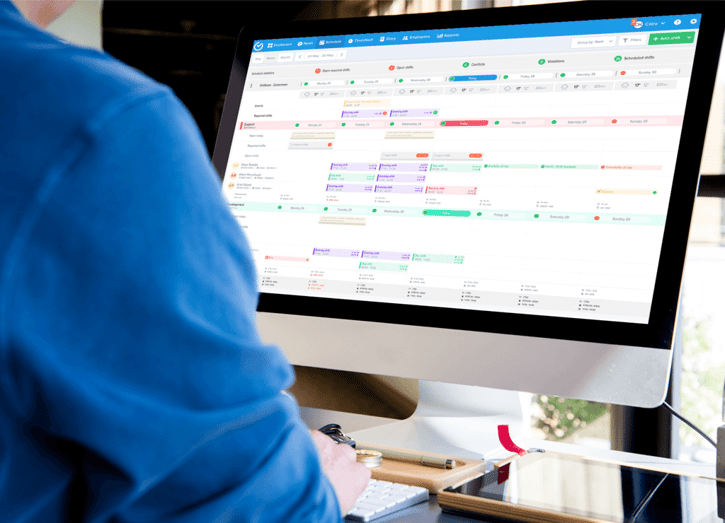
Drag and drop scheduling software connects with your existing systems, making your business run smoothly.
Sync with payroll, project management, and communication apps
One of the biggest advantages of drag and drop scheduling software is how easily it integrates with other essential business tools. You can sync your schedules directly with your payroll systems, ensuring that time worked is accurately tracked and any overtime is automatically accounted for. This eliminates the need to manually transfer hours worked, reducing payroll errors and saving valuable time.
But that’s not all. Many scheduling tools also integrate with project management software like Trello or Asana, allowing you to keep track of tasks and team members’ shifts in one place. And for better communication, you can connect it with apps like Slack or Microsoft Teams, where employees receive push notifications for any shift changes or updates. Having everything in one place keeps things organized and reduces the hassle of jumping between different apps.
The benefit of a single platform
The ability to manage all these systems through one platform is a game changer for business owners and managers. No more juggling between payroll, calendars, and communication apps—everything is accessible in real-time, streamlining your operations. This integration also allows for more efficient scheduling, as managers can quickly see how the schedules align with project deadlines, employee availability, and business needs. In short, it makes running your office a whole lot easier.
Customization and reporting options
Tailor your scheduling process to meet the specific needs of your business.
Customizable features for every business
Every business has unique needs, and scheduling software makes it simple to adapt. Whether you need to adjust shift patterns, set custom notifications, or handle tasks for specific departments, drag and drop scheduling software allows for full customization. You can set up different basic features depending on your team’s requirements, ensuring that the software fits how your business works, not the other way around.
Managers can also tailor schedules to fit varying employee availability, using data from the system to better allocate resources. This flexibility reduces schedule conflicts and makes sure that everyone is scheduled based on their actual availability and not guesswork.
Detailed reporting for better decision-making
Another unique feature of these scheduling tools is the availability of detailed reporting. Managers can pull data on employee performance, time tracking, attendance, and even labor costs. These insights can help you determine where adjustments are needed, whether it’s reassigning shifts or ensuring compliance with labor laws.
Reports also provide a clear overview of how well the scheduling system is working, allowing for continual improvements to optimize your business operations. Data-driven decision-making has never been easier.
Cost-effectiveness and return on investment (ROI)
How scheduling software can save you money in the long run.
Save time, reduce errors, and cut costs
Using drag and drop scheduling software isn’t just about making the scheduling process smoother—it’s also about saving money. By automating the creation of schedules, time tracking, and avoiding schedule conflicts, businesses can significantly reduce costly errors.
When schedules are wrong, businesses lose valuable time fixing them, leading to overstaffing, understaffing, or even overtime pay that could have been avoided.
Automating these processes with scheduling software prevents these common issues. It allows you to set proper working hours, breaks, and ensure that your team is neither overworked nor under-utilized. This not only helps with labor compliance but also boosts productivity.
Significant return on investment (ROI)
Although investing in drop scheduling software may seem like an upfront cost, the return on investment is clear. Less time spent on manual scheduling means more time focusing on growing your business. The automated features, such as syncing with payroll and duplicating schedules, cut down on repetitive tasks and free up resources.
Over time, these savings add up, making the software a valuable asset for long-term growth. Plus, many scheduling tools offer a free plan or free version for smaller teams, allowing businesses to test it out before committing.
In the end, drag and drop scheduling software offers both immediate and long-term benefits, helping you not only save time but also money.
Simplify your scheduling with Shiftbase
If you're ready to take the hassle out of managing employee scheduling, time tracking, and absence management, Shiftbase is the solution you’ve been looking for. Our drag and drop scheduling software makes it easy to create, modify, and optimize your schedules with just a few clicks.
No more stress over schedule conflicts or last-minute changes—everything is streamlined in one platform. Plus, you can track time and manage employee absences seamlessly.
Ready to give it a try? Sign up for a free 14-day trial of Shiftbase and see how it can make your workforce management a lot easier!