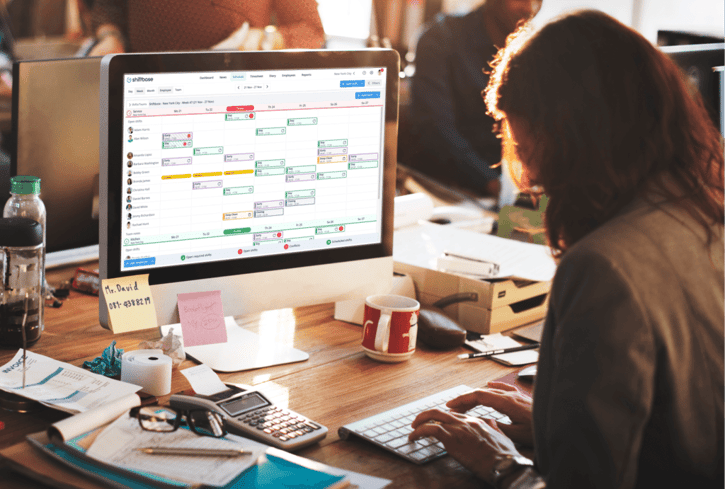What is workforce automation and why it matters?
Workforce automation refers to the use of technology to perform repetitive tasks, allowing HR managers and employers to focus on more strategic aspects of business operations.
The basics of workforce automation
Workforce automation involves using technology, like artificial intelligence (AI) and machine learning, to handle tasks that were traditionally done manually. In human resources, this can include anything from automating processes like payroll and employee scheduling to performance management. Workforce automation tools enable businesses to manage their operations more efficiently by reducing human error and freeing up time for more critical thinking and decision-making.
For HR managers, automated workforce management means fewer time-consuming tasks and more accurate records of attendance, payroll, and employee certifications. By implementing workforce automation, companies can simplify their human resource management, reduce manual data entry, and improve organizational performance across various industries.
The rise of automation in HR
Technological advancements, especially in AI and automation tools, are driving the rise of automation in workforce management. Many businesses are adopting automated systems to handle routine tasks, including attendance tracking, payroll processing, and recruiting processes. This trend is growing as HR specialists see the benefits of workforce automation, such as increased efficiency, cost savings, and enhanced employee experiences.
By automating processes, businesses are not only saving time but also gaining a competitive advantage by focusing on customer experience and strategic decision-making. Automated systems also help HR managers manage large teams and ensure smooth business operations, making automation a critical component in modern workforce management.
Key benefits of workforce automation
Workforce automation brings significant advantages to businesses, from improving day-to-day operations to creating a more streamlined experience for employees.
Improved efficiency and accuracy
One of the major benefits of workforce automation is the improvement in efficiency and accuracy. Automating routine tasks like attendance tracking, employee scheduling, and payroll processes reduces the likelihood of human error. Automated workforce management tools can handle these time-consuming tasks quickly, enabling HR managers to focus on more critical business decisions. With accurate records generated by automation, businesses can ensure compliance and maintain data integrity across all operations.
Cost savings through automation
By automating repetitive processes, businesses can significantly reduce operational costs. Implementing workforce automation eliminates the need for manual data entry, allowing companies to operate with fewer resources dedicated to routine tasks. This cost savings can be seen in areas like payroll processing, where automated systems reduce the time and labor required to handle multiple employees’ salaries, benefits, and taxes. Automation tools also allow companies to scale operations more easily without a corresponding increase in costs, helping improve overall organizational performance.
Better employee experience
Workforce automation doesn't just benefit the business side; it also enhances the employee experience. By automating administrative tasks such as onboarding, time tracking, and payroll, employees can spend less time on paperwork and more time focusing on their jobs. Automated systems also enable employees to access important information, such as their schedules and certifications, in real time, which increases job satisfaction. With fewer manual tasks to worry about, employees can concentrate on developing new skills and improving productivity, which ultimately benefits the entire organization.
Common use cases for workforce automation in HR
Workforce automation can streamline several HR processes, improving accuracy and efficiency in managing employees.
Automated time tracking
One of the most common uses of workforce automation is for time tracking. Automated systems allow HR managers to maintain accurate records of employee attendance without the hassle of manual data entry. By implementing automation tools, businesses can save time, reduce errors, and ensure accurate tracking of hours worked. This is especially important for companies with multiple employees, as automated time tracking simplifies the management of large teams and ensures that payroll is processed accurately.
Streamlined onboarding processes
Automation plays a significant role in improving the employee onboarding experience. From completing paperwork to scheduling training sessions, automation simplifies the entire onboarding process. HR specialists can implement automation to send out necessary documents, track their completion, and provide access to training materials without the need for constant manual follow-up. This not only saves time for the HR team but also enables employees to start their jobs more smoothly and efficiently, contributing to better organizational performance.
Payroll automation
Automating payroll processes is another critical area where workforce automation can have a big impact. Payroll automation reduces the need for manual calculations, ensuring that payments are processed on time and accurately. By using payroll software integrated with attendance tracking systems, businesses can ensure that employees are paid correctly based on the hours they have worked, and the chances of human error are minimized. This automation saves time for both HR managers and employees, streamlining the entire payroll cycle and enhancing overall job satisfaction.
Challenges of implementing workforce automation
While workforce automation brings many benefits, businesses often face several challenges during the implementation process.
Resistance to change
One common challenge when implementing workforce automation is resistance from employees and management. Many employees may fear that automation will replace their jobs, while managers might be hesitant due to the upfront costs or the shift in processes. To address these concerns, it's essential to communicate the advantages, such as increased efficiency and the ability to focus on more critical tasks. Workforce automation is designed to reduce repetitive tasks, not eliminate human roles, and employees can focus on developing new skills, including problem-solving and critical thinking.
Data privacy concerns
As workforce automation relies on handling large amounts of employee data, data privacy concerns naturally arise. HR managers must ensure that any automated systems used for tasks like payroll processing or employee scheduling are secure to avoid the risk of data breaches. Implementing automation with robust security features can help protect sensitive information such as attendance tracking, payroll details, and employee certifications. Ensuring compliance with data privacy regulations and using encryption technology is critical to maintaining trust while using automation tools.
Integration with existing systems
Another challenge businesses face is integrating automation with their current HR systems. Many organizations still rely on legacy systems that may not be compatible with newer workforce automation tools. This can lead to issues when trying to implement automation across various industries and departments. The key to overcoming this challenge is choosing automation solutions that are flexible and can be integrated with existing software. Proper planning and support from IT teams can help smooth the transition and ensure that automated systems work seamlessly with the company’s current HR infrastructure.
How to successfully implement workforce automation

Successfully implementing workforce automation requires careful planning and consideration to ensure smooth integration and positive results for your organization.
Assessing your company’s automation needs
Before adopting workforce automation tools, it's essential to evaluate your company’s specific needs. Not all processes require automation, so focusing on time-consuming tasks like manual data entry, payroll processes, and employee scheduling will help you prioritize. By assessing which repetitive tasks take up the most time or cause the most human error, HR managers can identify the areas that would benefit most from automation. This step ensures that automation is implemented in the most impactful areas of your business.
Choosing the right tools and platforms
Selecting the right automation software is crucial for successful implementation. HR managers should consider workforce automation tools that integrate seamlessly with existing systems and offer features that match the company's requirements, such as payroll software, employee scheduling software, and performance management platforms. The key is to choose tools that reduce manual tasks, improve accuracy, and are user-friendly for both HR specialists and employees. Additionally, opting for scalable solutions ensures that the software can grow with the business, providing long-term benefits.
Training your team for the transition
Training is a critical part of implementing workforce automation. Employees and HR staff must be properly trained to use the new automated systems to maximize their potential. Clear training programs should be established to ensure everyone understands how the automation tools work, how they will impact daily operations, and how to address any challenges that might arise. By enabling employees to acquire the necessary skills to work with the new systems, businesses can make the transition smoother and ensure the successful adoption of automation throughout the organization.
Measuring the success of workforce automation
Once workforce automation is in place, it's important to measure its success to ensure it’s delivering the expected benefits.
Tracking efficiency improvements
To gauge the effectiveness of automation, businesses should track efficiency improvements. By monitoring how automated processes reduce the time spent on repetitive tasks such as payroll processing, attendance tracking, and employee scheduling, HR managers can determine if productivity has increased. Analyzing data from these systems will help measure whether the automation has led to faster task completion, reduced human error, and smoother workflows across departments.
Analyzing cost savings
Cost savings are another critical measure of success for workforce automation. By comparing the operational costs before and after implementing automated systems, businesses can calculate the return on investment (ROI). This includes looking at reduced labor costs from automating time-consuming tasks like manual data entry and payroll processing. Lowering the need for manual intervention often results in significant cost savings, which can be analyzed through direct reductions in operational expenses.
Monitoring employee satisfaction
Workforce automation also plays a role in improving employee satisfaction. Businesses can assess whether automation has positively impacted employees by measuring engagement levels and gathering feedback on how well the systems are reducing administrative tasks. Employees should feel that the new tools save time, make their jobs easier, and enhance their overall work experience. HR managers can track job satisfaction through surveys, feedback sessions, and analyzing key metrics such as reduced employee turnover and increased productivity, which are indicators of a positive impact from automation.
Future trends in workforce automation
Workforce automation continues to evolve, with new technologies shaping the way businesses operate and manage their teams.
The role of AI and machine learning
Artificial intelligence (AI) and machine learning are driving the future of workforce automation. These technologies allow businesses to go beyond automating repetitive tasks by enabling systems to learn and improve over time. For example, AI-powered tools can analyze employee performance, optimize scheduling, and predict potential HR challenges before they occur. Machine learning enhances decision-making by processing large volumes of data, allowing HR managers to focus on more strategic tasks and improving overall organizational performance.
Automation in remote and hybrid work environments
As remote and hybrid work models become more common, workforce automation is playing a crucial role in supporting these setups. Automated workforce management tools can handle tasks like employee scheduling, time tracking, and attendance monitoring, ensuring that even remote teams are managed efficiently. Automation also helps businesses maintain accurate records of remote workers, track productivity, and facilitate seamless communication between HR specialists and employees, regardless of their location. This flexibility allows businesses to scale their operations while supporting diverse work arrangements.
Predictive analytics for workforce planning
Predictive analytics is another emerging trend in workforce automation, enabling businesses to forecast workforce needs and allocate resources more effectively. By analyzing historical data, predictive analytics tools can anticipate staffing requirements, helping HR managers plan for busy periods or potential workforce shortages. This kind of automation allows businesses to be proactive rather than reactive, ensuring they have the right employees in place when needed. Workforce planning with predictive analytics helps reduce downtime, optimize resource allocation, and ultimately improve overall business productivity.
Choosing the right workforce automation software
Selecting the right workforce automation software is critical to ensure seamless operations and a positive impact on your organization.
Key features to look for
When choosing workforce automation tools, there are several key features to prioritize. Integration capabilities are essential, as the software should work smoothly with your existing systems, such as payroll software and customer relationship management platforms. User-friendly interfaces are another must-have feature; automation tools should be intuitive and easy for HR specialists and employees to use without extensive training. Additionally, look for software that supports automated workforce management, covering tasks like time tracking, employee scheduling, and performance management, which are vital for HR operations. Scalability and customization options are also important, allowing the tool to grow with your business and adapt to your specific needs.
Popular workforce automation solutions
Several industry-leading solutions offer powerful tools for automating workforce management. Shiftbase, for example, provides a comprehensive platform for automating tasks such as employee scheduling, time tracking, and payroll processing, helping businesses save time and reduce manual work. Other popular solutions include Kronos Workforce Ready and BambooHR, which offer a range of features from automated onboarding to performance management and attendance tracking. These platforms are designed to handle repetitive tasks efficiently, enabling businesses to focus on more strategic operations while improving organizational performance.

Employee scheduling and Time-tracking software!
The impact of workforce automation on business growth
Workforce automation plays a significant role in driving business growth by improving efficiency and supporting better decision-making.
Scalability through automation
One of the key advantages of workforce automation is the ability to scale operations without significantly increasing headcount. By automating routine tasks such as payroll processing, employee scheduling, and attendance tracking, businesses can handle larger workloads with fewer manual interventions. This scalability allows companies to expand without the need to hire additional employees, reducing costs and improving overall efficiency. Automation tools enable businesses to focus on strategic growth areas while the systems take care of repetitive tasks, making scaling more sustainable and efficient.
Enhancing decision-making with automated data
Automation also empowers businesses to make better, data-driven decisions. With real-time data from automated systems, HR managers and executives can analyze performance metrics, monitor employee engagement, and track operational efficiency. This data enables quicker, more informed decision-making, allowing businesses to respond to changes more effectively. Automated workforce management tools help eliminate human error, ensuring that the data collected is accurate and reliable, further enhancing the decision-making process. By using these insights, companies can identify opportunities for growth, optimize resource allocation, and stay competitive in various industries.
Choosing the right workforce automation software for HR
When it comes to workforce automation, choosing the right software is key to maximizing efficiency. Shiftbase offers a comprehensive solution with features like employee scheduling, time tracking, and absence management to streamline HR operations. Automating these tasks not only saves time but also reduces human error, allowing HR managers to focus on more strategic activities. Shiftbase makes workforce management easier, helping you scale your business efficiently.
Ready to see the benefits for yourself? Try Shiftbase free for 14 days and discover how it can transform your HR processes.