Managing employee time and attendance can be tricky, especially when your team is spread across multiple job sites or working remotely. Enter the geofencing time clock; a tech-savvy solution that makes tracking employee locations and hours worked easier than ever.
Whether you're trying to reduce time theft, prevent buddy punching, or simply streamline your time-tracking process, a geofencing time clock might just be the ideal solution for your business.
In this guide, we'll walk you through everything you need to know about setting up a geofencing time clock, from choosing the right software to overcoming common challenges. Let's make sure you stay informed, track time accurately, and give your employees the flexibility they need, all while keeping things simple.
Why implement a geofencing time clock?
Tracking employee time shouldn’t feel like a full-time job. That’s where the geofencing time clock comes in; a tool that makes clocking in and out as simple as crossing an invisible line. But why bother switching to this system? Let’s break it down.
Benefits of a geofencing time clock
When you use a geofencing time clock, you’re boosting accuracy and reducing headaches. By setting up a virtual boundary around your job sites, you can make sure that employees clock in and out only when they’re physically there.
Useful Read: What to Look For in a Clock In Clock Out System
This means no more time theft or buddy punching, a sneaky trick where one employee clocks in for another who’s not actually there.
Plus, with real time visibility into your employees' locations, you can quickly track work hours without needing to manually manage the process.
The system automatically captures employee location data via GPS tracking on their mobile device, which saves time and effort for everyone involved. You also get detailed reports for easy payroll processing and more accurate time tracking.
Is it suitable for your business?
Not sure if a geofencing time clock is the right fit for your business? Here’s the thing: if you’ve got field employees or mobile employees who work at multiple job sites, this system is practically a game changer. Industries like construction, healthcare, and delivery services, where employee locations are constantly shifting, benefit the most.
Small business owners with remote teams or those managing field teams will also find it useful to monitor employee location data and improve employee safety.
It’s especially handy for companies that track time across multiple locations, giving you flexibility with things like setting different geofence radius limits and adjusting the boundaries for specific job sites.
For businesses that rely on mobile apps or need compatibility across android or iOS devices, a geofencing time clock app integrates smoothly, whether it’s from the Apple App Store or another provider.
If you’ve got mobile employees and want more control over time and attendance, this system is an ideal solution to keep everything on track.
Steps to set up a geofencing time clock
Setting up a geofencing time clock is simpler than you might think, but there are a few key steps to make sure everything runs smoothly. Let’s dive into how to get started.
Choosing the right software or system
First things first; choose a geofencing time clock app that fits your business needs. You want something that's user-friendly for your team and integrates with your existing payroll systems. The best systems are compatible across android or iOS devices, so your employees can easily access the app on their mobile devices, whether they prefer the Apple App Store or other platforms.
Look for scalability too. If you manage multiple job sites, the system should allow you to add more geofences as your business grows. Another factor is employee buy-in; your team needs to understand why you’re using this tech. Make sure to communicate its benefits, like improving timesheet accuracy and cutting down on time theft. And don’t forget about legal considerations. Ensure that the system respects data security and privacy laws, especially when collecting employee location data.
Defining geofence boundaries
Now, let’s get into the tech side of things. Creating virtual boundaries (aka geofences) around your job sites is where the magic happens. These geofencing features allow you to set specific zones where employees can clock in and out, making sure they’re on-site when doing so.
The flexibility here is key. You can set up geofenced job sites for your main office, remote work locations, or even client locations.
If you manage field teams or mobile employees, you might need to adjust the geofence radius based on the physical location. And for businesses handling multiple job sites, geofencing makes it easy to create separate zones for each site.
Make sure to test the location tracking to avoid any misconfigurations that could lead to false clock-ins or outs. GPS location and longitude coordinates will help you set precise boundaries, ensuring employee tracking is spot-on.
Integrating with existing systems
To make your life easier, the geofencing time clock should integrate with your current workforce management systems, like scheduling and payroll processing software. This ensures that time tracking data flows smoothly and reduces manual input errors.
Integration means you get real-time notifications about your team’s clock ins and clock outs, while the tracking app syncs with your timesheets, helping to improve real time visibility of your employee locations.
With these tools working together, you can track time more efficiently and generate detailed reports on hours worked, time spent, and overall attendance tracking.
Common challenges and how to overcome them
No system is perfect, and using a geofencing time clock comes with its own set of challenges. But don’t worry, most of these can be tackled with a bit of planning and the right approach.
Employee concerns and privacy issues
One of the most common concerns with geofencing technology is employee privacy. Nobody likes the idea of being constantly tracked, especially when it comes to their location data. So, how do you ease these worries?
Start by being transparent. Explain that the geofencing time clock is only tracking their physical location during work hours for the sake of accurate time and attendance. Emphasise that this is about ensuring employee safety, preventing time theft, and improving payroll processing. You should also make it clear that the tracking app only uses location services when employees are at specific job sites.
To maintain trust, ensure your system complies with data security standards. Make sure your team knows that their employee location data is protected and only used for legitimate work purposes. Real time alerts can also help remind employees when the tracking is in effect, giving them peace of mind.
Useful Read: Time Clock Buying Guide: Save Time, Money, and Prevent Payroll Errors
Avoiding clock-in/out errors
Errors in clock ins and clock outs can happen, but they’re easy to avoid with the right setup. The most common issues usually involve network connectivity or poorly defined geofence boundaries. For example, if an employee’s mobile device loses cellular data or Wi-Fi, they might not be able to clock in or out properly.
Useful Read: How to Create a Clocking In and Out Policy That Works + Free Template
To solve this, ensure your geofencing system has offline capabilities, allowing employees to still track time without an internet connection. Also, make sure the geofence radius is well-calibrated. If it’s too small, it might cause clock-in/out errors when employees are on the edge of the zone. Testing the system at multiple geofenced job sites will help you catch any boundary issues early on.
You should also check battery life on employees’ mobile devices, as low power could impact GPS tracking.
By addressing these challenges up front, you can minimise hiccups and keep your geofencing time tracking running smoothly.
Best practices for managing geofencing time clocks
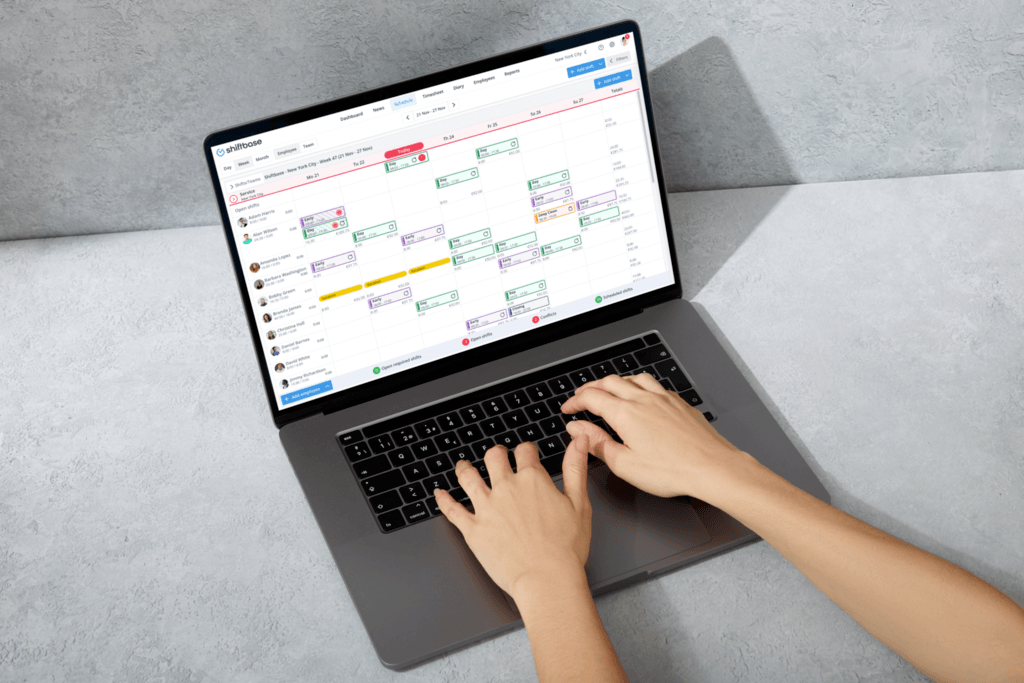
To make sure your geofencing time clock works like a charm, it’s essential to follow some best practices. Let’s go over how you can manage and fine-tune your system.
Monitoring and adjusting boundaries
Your geofence boundaries shouldn’t be a "set it and forget it" kind of thing. As your business evolves, whether it’s moving to new job sites, adding more locations, or changing employee roles, you’ll need to regularly review and adjust the geofence radius to keep things accurate.
For example, if your team is working across multiple geofences or job sites, make sure each virtual boundary is correctly placed and calibrated to avoid any clock-in/out issues. You may also need to update the GPS location settings as field employees shift locations or roles.
Real time visibility into where employees are clocking in can help you spot any issues before they become problems.
And remember, testing the location tracking at each physical location is key to ensuring timesheet accuracy and minimising any errors caused by poor internet connection or outdated geofence settings.
Training your team
Even the best geofencing time clock app won’t be effective if your team doesn’t know how to use it. Training both managers and employees is crucial to making sure everything runs smoothly from setup to daily use.
Start by explaining how the geofencing time clock works, including how it tracks employee locations when they enter and exit geofenced job sites. Walk them through how to clock in and out using their mobile devices, whether they’re on android or iOS devices, and what to do if they face connectivity or battery life issues.
It’s also important to remind employees about the importance of respecting the geofence boundaries and how it ensures accurate time and attendance tracking for payroll. By offering hands-on training and real-time support, you can minimise confusion and keep things running efficiently.


Simplify workforce management with Shiftbase
If you're ready to make time tracking easier and more accurate, Shiftbase offers the perfect solution. Our software combines powerful features like employee scheduling, time tracking, and absence management into one easy-to-use platform. Whether you're managing remote teams or tracking time across multiple job sites, Shiftbase’s geofencing capabilities ensure your employees clock in at the right location.
Want to see how Shiftbase can streamline your workforce management? Try Shiftbase for free for 14 days and discover how our geofencing tools can boost your business. Sign up here to get started!


